A stable and fast internet connection is a necessity, whether for work, entertainment, or communication. While Wi-Fi has become the go-to method for connecting our devices, it’s not always the most reliable, especially when faced with Wi-Fi dead zones or thick walls that block signals.
If you want to experience consistently high-speed and consistent internet without the logistical complexities of deploying Ethernet cables throughout your home, Powerline Adapters or HomePlug may be a compelling solution worth considering.
What are Powerline Adapters?
Powerline adapters (HomePlug) are devices that enable you to extend your network connection through your existing electrical wiring. They essentially transform your home’s electrical grid into a data delivery system, allowing you to access the internet from any room with a power outlet.
How do Powerline Adapters Work?
Powerline adapters work on a simple principle: data transmission through electrical circuits. Here’s how they operate:
To begin, let’s use a AV1200 Powerline adapter Kit ..
- # Plug one Powerline adapter into an electrical outlet near your router and connect it via an Ethernet cable.
- # Plug the second adapter into an outlet in the room where your devices need an extended network connection.
These two adapters communicate through the electrical wiring, effectively creating a bridge between your router and the distant room.
When you connect a powerline adapter to your router and plug it into an electrical outlet, it starts encoding data signals into electrical impulses. These impulses travel through the copper wiring of your home’s electrical system.
The encoded data signals travel along the electrical wiring until they reach another powerline adapter plugged into an outlet in a different room. This adapter decodes the signals and sends them to your device through an Ethernet cable or Wi-Fi connection.
A powerline adapter is also known as a powerline-Ethernet Adapter Kit since it employs Ethernet cables, albeit with some limitations. Consider it as a simplified form of Ethernet, offering convenience and ease of use.
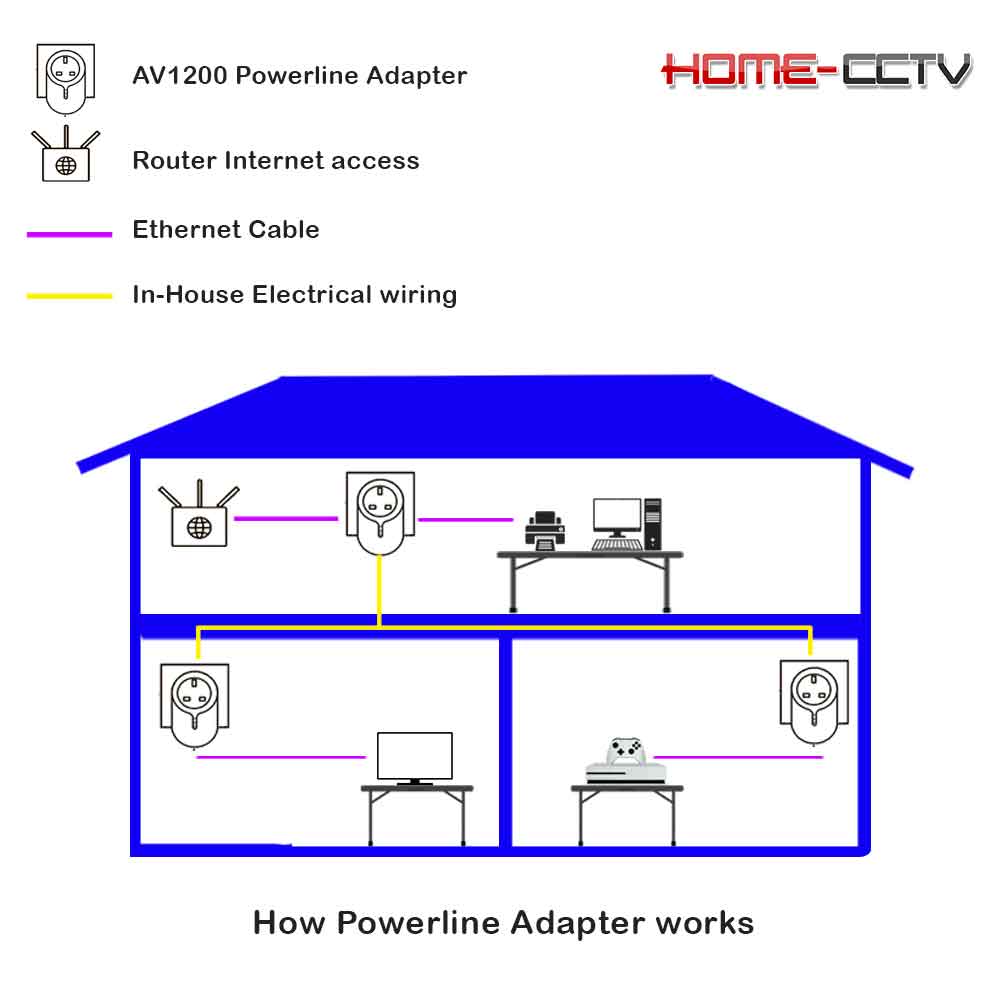
HOW POWERLINE ADAPTER WORKS THROUGH YOUR EXISTING HOME ELECTRICAL WIRING SYSTEM
Powerline Adapters vs. Wi-Fi: Which is Better for Your Home or Business?
The decision between Powerline Adapters and Wi-Fi hinges on your specific needs and the layout of your home or business. If mobility, convenience, and a moderate number of wireless devices are your priorities, Wi-Fi is an excellent choice. However, if you seek consistent and high-speed connectivity with minimal disruptions, simultaneous multiple device connectivity and broader coverage, powerline adapters offer a compelling choice.
Ultimately, the ideal solution may involve a combination of both technologies, with Wi-Fi serving your wireless devices and powerline adapters ensuring robust connectivity in areas where Wi-Fi struggles or known as Wi-Fi dead zones. We recommend a careful assessment of your place’s unique requirements to determine the best networking strategy for your specific circumstances.
Please contact us at Home-CCTV for your network assistance.
When to choose Powerline Adapters over Wi-Fi?
Opting for powerline adapters over Wi-Fi is favorable when:
- Your home lacks a robust and consistent Wi-Fi connection.
- You desire internet speeds akin to Ethernet without the hassle of cable installations.
- Numerous devices are concurrently connected to the internet.
- Eliminate any Wi-Fi Dead Zone!
- Extensive video streaming is a routine activity.
- Realtime gaming where slightest network disruption is unwanted.
Do powerline adapters offer faster speeds than Ethernet?
In most cases, powerline adapters provide comparable connection speeds to Ethernet. However, the actual speed can be influenced by your building’s electrical layout. If your building has a complex electrical setup, your powerline adapter might be slower than Ethernet or Wi-Fi.
Manufacturers often tend to overstate the speeds of powerline adapters. The actual speeds you experience when using these devices can be influenced by various factors beyond the device itself. Other factors impacting Powerline adapter performance include the age of your electric cables, the distance between adapters, “electrical noise” including proximity to powerlines, power station and current fluctuations, and other interference from devices such as phone chargers, microwaves, and circuit breakers.
However, there’s no need to be overly concerned because, in most scenarios, the real-world speeds are more than adequate for typical users.
The speed claims made by manufacturers often stem from controlled lab testing or data from chip development, which might not reflect real-world usage accurately. It’s crucial to recognize that they may not necessarily apply to your specific setup. It’s worth noting that a device’s performance is limited by the slowest technologies or broadband it’s connected to.
Is Ethernet better than Powerline adapters?
For a network that is dependable, straightforward, safe, and simple to debug, Ethernet cabling remains the best choice. Powerline is a fantastic substitute for Ethernet cabling if you can’t afford to install it all at this time.
To determine the best option for your specific situation, it’s advisable to test both a powerline adapter and an Ethernet cable. While Ethernet may outperform powerline adapters in certain buildings, you might still find the convenience of powerline adapters preferable for your needs.
What is the maximum number of devices I can connect to a single powerline adapter?
You can link multiple devices to a single powerline adapter effortlessly by using an Ethernet switch, such as the Tenda TEG1008M 8-Port Gigabit Ethernet Switch. This device allows you to connect numerous gadgets to the internet through a single Ethernet cable. While some switches can accommodate up to 48 devices, they are typically more suitable for office settings. For home use, an 8-port Ethernet switch should suffice.
Simply connect your devices to the Ethernet switch and then link the switch to a powerline adapter. This method is ideal for connecting clusters of devices, like a home entertainment system or a combination of a printer and computer.
Types of powerline adapters and the significance behind various standards
Over the past decade, powerline adapters and HomePlug standards have undergone significant advancements, offering users a range of communication standards, each promising distinct levels of performance. Starting with the fundamental HomePlug AV500, these adapters facilitate data streaming over live and neutral wiring within your home, theoretically reaching speeds of up to 500 Mbits/sec. However, it’s crucial to note that these speeds are largely theoretical.
For those seeking more advanced options, consider models supporting standards like AV2 600, 1000, 1200, and 2000. These standards leverage all three power cables – live, ground, and neutral – to maximize bandwidth and achieve the indicated top speeds. Again, it’s important to acknowledge that these speeds are theoretical projections.
Taking it a step further, there’s the G.hn standard, boasting speeds ranging from 1,200Mbits/sec to 2,500Mbits/sec. While G.hn holds the potential for greater speed and stability, it hasn’t yet become the industry standard. Some manufacturers still prefer AV1200 and AV2000.
Despite the variety in standards, it’s reassuring to know that these adapters are generally backward-compatible. This means that different adapters from various manufacturers can work together. However, it’s advisable to exercise caution when mixing and matching, as it may impact overall speeds. There’s no absolute guarantee that a TP-Link adapter will seamlessly integrate with one from Tenda or Devolo. For a more secure and optimized experience, sticking with a single brand is recommended whenever possible.
Buy best Powerline Adapters or HomePlug Powerline Adapter Kit
-
- 11%

Tenda PH6 AV1000 Gigabit Passthrough Powerline Adapter Kit mains network adapters 1000mbps
£44.99Original price was: £44.99.£39.99Current price is: £39.99. Inc VAT -
- 15%

Strong Powerline 600 triple pack UK Pack of 3 Powerline 600 Adapters
£65.00Original price was: £65.00.£54.99Current price is: £54.99. Inc VAT
Get in touch with Home-CCTV to get your own home surveillance quote.





